728x90
Download PuTTY - a free SSH and telnet client for Windows
Is Bitvise affiliated with PuTTY? Bitvise is not affiliated with PuTTY. We develop our SSH Server for Windows, which is compatible with PuTTY. Many PuTTY users are therefore our users as well. From time to time, they need to find the PuTTY download link. W
www.putty.org
1) Download PuTTY
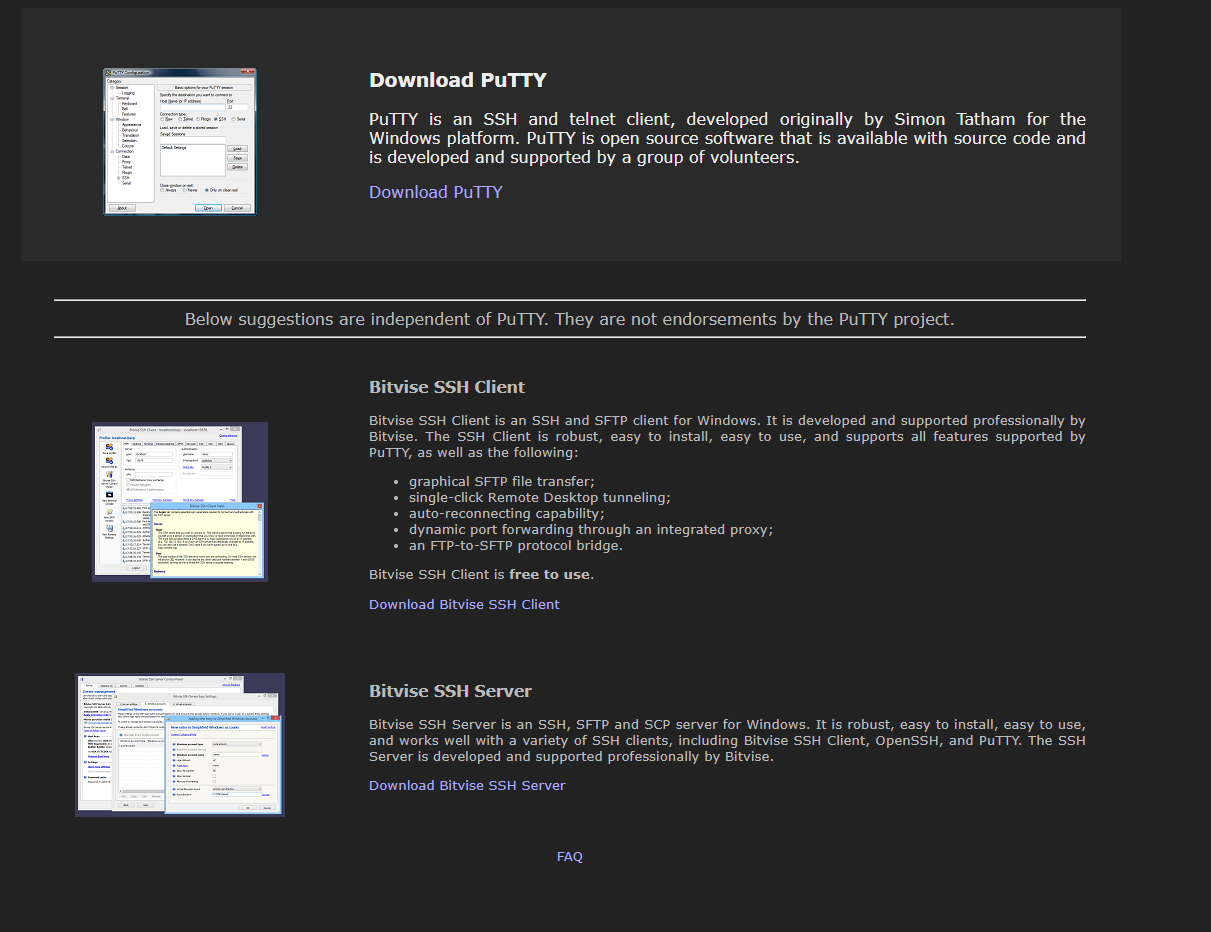
2) 운영체제에 맞는 putty.exe 다운로드
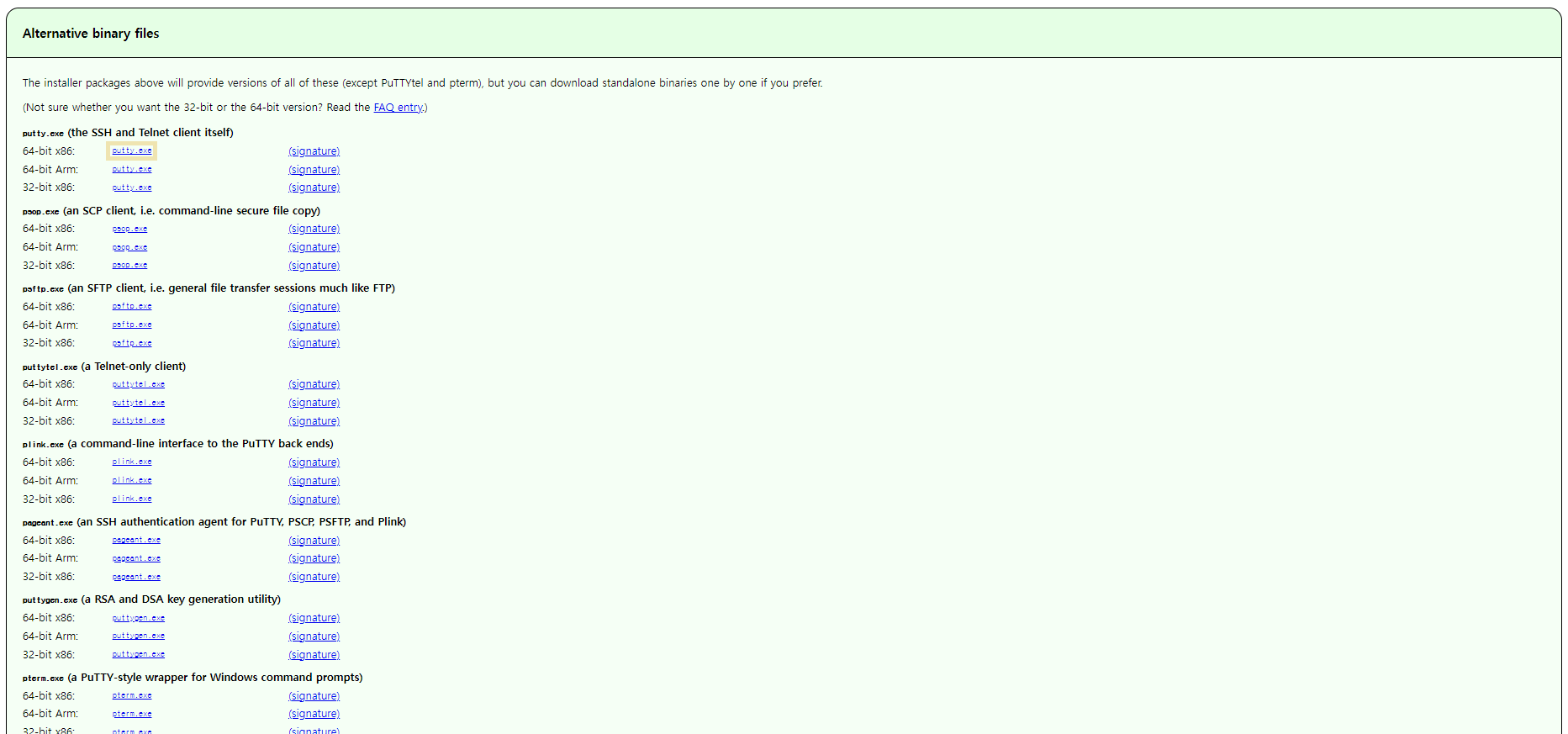
3) 다운받은 설치파일 실행
[Session]
Host Name - AWS ip 주소(퍼블릭 IPv4 주소)
Saved Sessions - 저장할 사용자 정보
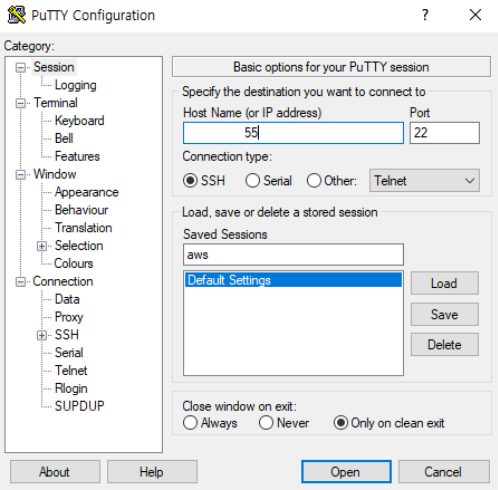
4) [Connection - SSH - Auth - Credentials to authenticate with]
Private key file for authentication - AWS 키페어 등록
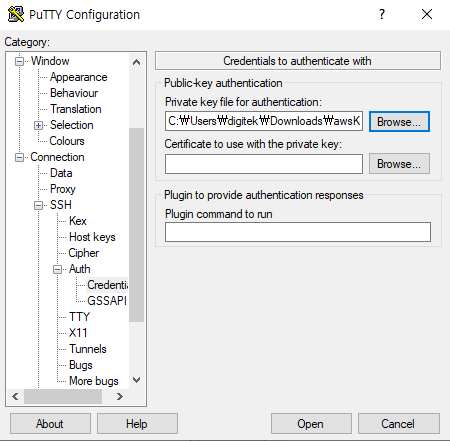
5) [Session]
save 버튼 클릭하여 세션정보 저장
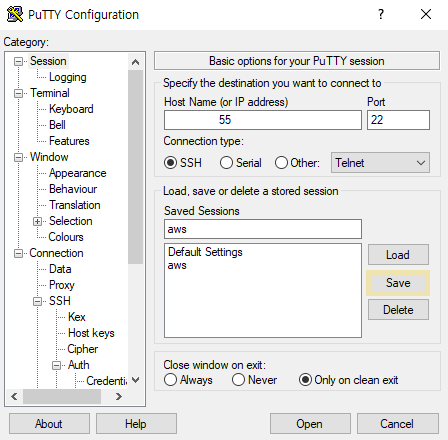
6) 세션 클릭 후 open 버튼 클릭하거나 세션 더블클릭하여 실행
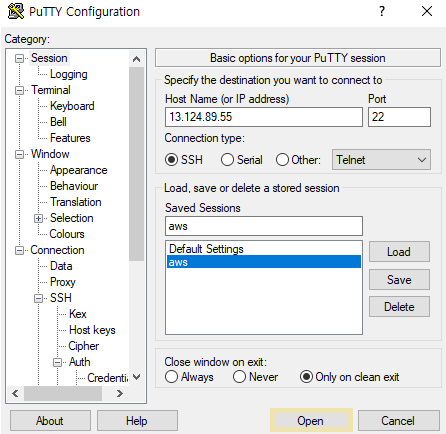
7) login as - 사용자 계정
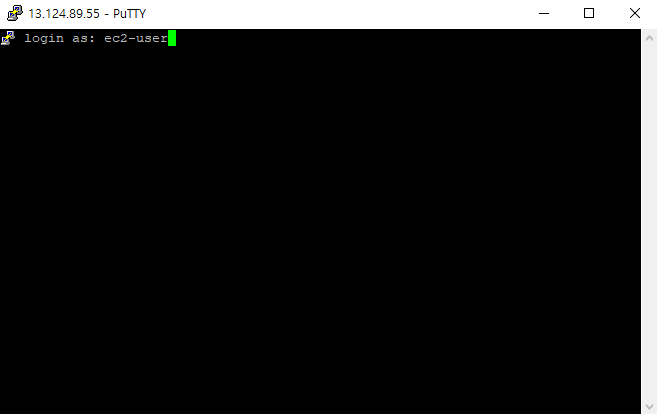
8) EC2 인스턴스 접속 성공
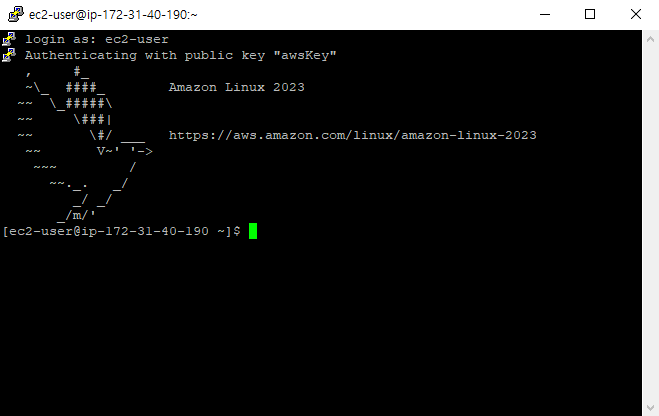
728x90
'AWS' 카테고리의 다른 글
| [AWS] FileZilla 이용하여 파일 올리기 (0) | 2023.03.20 |
|---|---|
| [AWS] 리눅스 기본 명령어 (0) | 2023.03.20 |
| [AWS] FileZilla 다운로드 및 AWS 연결 (0) | 2023.03.20 |
| [AWS] 리눅스 환경 EC2 인스턴스 생성 (0) | 2023.03.19 |
| [AWS] AWS 시작하기 - 회원 가입 (0) | 2023.03.19 |
